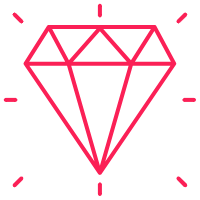Tips for Organizing Your Home Office for Maximum Efficiency
Introduction
-
Importance of an organized home office
-
How clutter affects productivity
-
Overview of key organization strategies
1. Picking the Ideal Spot for Your Home Office
-
Dedicated vs. multi-purpose space
-
The impact of location on focus and efficiency
2. Decluttering Your Workspace
-
The "less is more" approach
-
Step-by-step decluttering process
-
Keeping only essential items
3. Setting Up an Ergonomic Workstation
-
Choosing the right desk and chair
-
Proper monitor placement for posture
-
The importance of lighting
4. Maximizing Storage Solutions
-
Vertical storage ideas (shelves, cabinets)
-
Desk organizers and file management
-
Hidden storage options
5. Managing Cables and Tech Clutter
-
Using cable management tools
-
Wireless alternatives to reduce clutter
-
Keeping chargers and accessories in order
6. Implementing a Paper Organization System
-
Going paperless with digital tools
-
Categorizing and filing important documents
-
How to dispose of unnecessary paperwork
7. Creating a Productivity-Boosting Layout
-
Arranging furniture for flow and accessibility
-
The impact of desk positioning on focus
-
Personalizing your space without clutter
8. Using Digital Tools for Better Organization
-
Best apps for task management and scheduling
-
Cloud storage solutions for easy access
-
Note-taking tools to replace sticky notes
9. Establishing Daily Cleaning and Maintenance Habits
-
End-of-day desk cleanup routine
-
Weekly deep cleaning tips
-
How to maintain long-term organization
10. Personalizing Your Home Office Without Distractions
-
Choosing inspiring yet functional decor
-
The role of plants in workspace wellness
-
Avoiding visual clutter
11. Creating a Distraction-Free Work Environment
-
Setting boundaries with family and roommates
-
Soundproofing techniques for focus
-
Managing digital distractions
12. Time Management Strategies for Home Office Workers
-
The Pomodoro Technique and time blocking
-
Prioritizing tasks effectively
-
Avoiding multitasking pitfalls
13. Organizing Office Supplies for Easy Access
-
Categoryizing and storing stationery
-
Keeping essential tools within reach
-
Rotating supplies based on usage
14. Maintaining Work-Life Balance in a Home Office
-
Setting clear work hours
-
Creating mental separation between work and home
-
The importance of regular breaks
15. Evaluating and Adjusting Your Organization System
-
Assessing efficiency every few months
-
Making necessary improvements
-
Adapting to changing needs
Conclusion
-
Recap of key organization tips
-
Encouragement to take small, consistent steps
-
The long-term benefits of an organized home office
FAQs
-
How can I keep my home office clutter-free daily?
-
What are some budget-friendly organization solutions?
-
How do I create an efficient workspace in a small area?
-
What are the best apps for home office organization?
-
How often should I reassess my home office setup?

Tips for Organizing Your Home Office for Maximum Efficiency
Introduction
Working from home has become the norm for many people, but without an organized space, productivity can take a major hit. A cluttered and chaotic office leads to distractions, stress, and wasted time. On the other hand, a well-organized home office can boost efficiency, enhance focus, and create a stress-free work environment.
So, how do you set up your home office for maximum efficiency? Whether you're working remotely full-time or just need a tidy spot for occasional tasks, this guide will help you declutter, arrange, and optimize your space for peak performance.
1. Picking the Ideal Spot for Your Home Office
Before you start organizing, you need to pick the best location for your home office. Ideally, you want a dedicated space that separates work from home life.
-
Dedicated Office vs. Shared Space: If possible, designate a separate room for work. But if you're limited on space, choose a quiet corner that minimizes distractions.
-
Consider Natural Light: Working near a window provides natural light, which boosts mood and reduces eye strain.
-
Minimize Household Traffic: If you share your home with others, avoid setting up your office in high-traffic areas like the kitchen or living room.
2. Decluttering Your Workspace
A cluttered desk equals a cluttered mind. Decluttering is the first step to creating an efficient office space.
-
The "Less is More" Rule: Keep only the items you use daily. Remove anything that doesn't serve a functional purpose.
-
The 3-Step Decluttering Process:
-
Sort: Separate everything into categories—keep, donate, or trash.
-
Organize: Store essential items in easily accessible spots.
-
Maintain: Develop habits to prevent clutter from creeping back.
-
-
Digitize When Possible: Scan important documents and store them digitally to reduce paper clutter.
3. Setting Up an Ergonomic Workstation
Your workstation should be comfortable and support good posture to prevent strain and fatigue.
-
Choose the Right Desk and Chair: Invest in an ergonomic chair and an adjustable desk if possible.
-
Monitor Placement: Your screen should be at eye level to prevent neck strain. Use a monitor stand if needed.
-
Proper Lighting: A mix of natural and artificial lighting reduces glare and eye strain. Use a desk lamp with adjustable brightness.
4. Maximizing Storage Solutions
A clutter-free space starts with smart storage.
-
Vertical Storage: Use shelves and wall-mounted cabinets to maximize space.
-
Desk Organizers: Use trays and drawer dividers to keep supplies neat.
-
Hidden Storage: Opt for furniture with built-in storage, like ottomans or under-desk drawers.
5. Managing Cables and Tech Clutter
Messy cables create visual chaos and can even be a safety hazard.
-
Use Cable Organizers: Velcro ties, cable clips, and sleeves help keep wires tidy.
-
Go Wireless: Wireless keyboards, mice, and chargers reduce cord clutter.
-
Label Cables: Use small tags to identify each cord, so you never have to guess.
6. Implementing a Paper Organization System
Papers can pile up fast. A system for organizing documents will keep things under control.
-
Go Digital: Use apps like Google Drive or Evernote to store important files.
-
Create a Filing System: Use labeled folders for tax documents, receipts, and work-related files.
-
Regularly Purge Papers: Set a monthly reminder to shred unnecessary documents.
7. Creating a Productivity-Boosting Layout
Your office layout should support efficiency.
-
Position Your Desk for Focus: Facing a wall or a window helps minimize distractions.
-
Keep Essentials Within Reach: Frequently used items should be easily accessible.
-
Add Personal Touches: A plant or a framed picture can make your space inviting without adding clutter.
8. Using Digital Tools for Better Organization
Apps and digital tools can help you stay on top of tasks and deadlines.
-
Task Management: Use tools like Trello or Asana.
-
Cloud Storage: Google Drive or Dropbox keeps files accessible from anywhere.
-
Note-Taking: Evernote and OneNote replace sticky notes and paper lists.
9. Establishing Daily Cleaning and Maintenance Habits
Maintaining an organized workspace requires consistency. A clean desk promotes clarity and efficiency, so incorporating simple habits into your routine can make a big difference.
-
End-of-Day Cleanup Routine: Before finishing work, take five minutes to put things back in place. Toss trash, file documents, and wipe your desk.
-
Weekly Deep Cleaning: Every week, dust surfaces, clean your keyboard and screen, and vacuum or sweep the floor.
-
Decluttering Monthly: Go through your files, drawers, and storage spaces once a month to remove unnecessary items.
A well-maintained workspace prevents clutter from creeping back in and keeps your office stress-free.
10. Personalizing Your Home Office Without Distractions
Your office should feel like a place where you enjoy working, but too much decor can be distracting.
-
Choose Inspiring Yet Functional Decor: A minimalist approach is best—opt for a few motivational quotes, a stylish lamp, or a small plant.
-
The Role of Plants in Workspace Wellness: Plants improve air quality and create a calming environment. Consider low-maintenance options like succulents or snake plants.
-
Avoid Visual Clutter: Too many colors, patterns, or personal items can overwhelm the space. Stick to a cohesive color scheme and limit decorative elements.
A few thoughtful touches can make your workspace both comfortable and professional.
11. Creating a Distraction-Free Work Environment
Distractions are one of the biggest productivity killers in a home office.
-
Set boundaries with family and roommates: Let them know your work hours and create a "do not disturb" system (e.g., a closed door or a sign).
-
Soundproofing Techniques: Use noise-canceling headphones, a white noise machine, or weather stripping on doors to block out sounds.
-
Managing Digital Distractions: Turn off non-essential notifications, use website blockers, and schedule focused work sessions.
Creating a distraction-free environment helps you stay in the zone and get more done.
12. Time Management Strategies for Home Office Workers
Good organization isn't just about physical space—it's also about managing your time efficiently.
-
The Pomodoro Technique: Work in 25-minute focused sprints with short breaks in between.
-
Time Blocking: Schedule specific times for different tasks to maintain structure.
-
Prioritizing Tasks: Use the Eisenhower Matrix to focus on what’s urgent and important first.
-
Avoiding Multitasking Pitfalls: Jumping between tasks reduces efficiency. Focus on one thing at a time.
By managing your time effectively, you can stay on track and make the most of your work hours.
13. Organizing Office Supplies for Easy Access
Messy drawers and scattered supplies slow you down. Keeping things organized makes daily work smoother.
-
Categorize and Store Supplies: Use bins, trays, and drawer dividers to separate pens, notebooks, and other essentials.
-
Keep Frequently Used Items Within Reach: Store the tools you use most often on your desk and keep rarely used items in cabinets.
-
Rotate Supplies Based on Usage: If you have seasonal or project-specific materials, store them separately and bring them out only when needed.
An organized supply system saves time and reduces frustration when looking for items.
14. Maintaining Work-Life Balance in a Home Office
One major challenge of working from home is the blurred line between work and personal life.
-
Set Clear Work Hours: Establish a schedule and stick to it. Log off at the same time each day.
-
Create a Mental Separation Between Work and Home: Change into work clothes in the morning and "commute" by taking a short walk before and after work.
-
The Importance of Regular Breaks: Stepping away from your desk for short breaks helps maintain focus and prevent burnout.
A well-organized office supports a balanced lifestyle by keeping work from overtaking your home life.
15. Evaluating and Adjusting Your Organization System
No organization system is perfect from the start. Over time, your needs may change, and your setup should adapt.
-
Assess Efficiency Every Few Months: Ask yourself if your current organization system is helping or hindering your productivity.
-
Make Necessary Improvements: If something isn’t working—whether it’s your desk layout, storage system, or filing method—adjust it.
-
Adapt to Changing Needs: As your workload or job role evolves, your office organization should, too.
Being flexible with your organization strategies ensures your workspace stays efficient and functional.

Conclusion
An organized home office isn't just about aesthetics—it's about creating a space that maximizes efficiency, reduces stress, and enhances productivity. By decluttering, optimizing storage, managing distractions, and implementing time management strategies, you can transform your workspace into an environment that supports your best work.
Just to remind you, organization is an ongoing process. Small daily habits will keep your office neat and functional, allowing you to focus on what truly matters—getting things done efficiently and comfortably.
FAQs
1. How can I keep my home office clutter-free daily?
Develop small habits like putting things back in their place after use, cleaning your desk at the end of each day, and scheduling a weekly decluttering session.
2. What are some budget-friendly organization solutions?
Use DIY storage solutions like repurposed jars, baskets, and shoeboxes for organizing supplies. Thrift stores and dollar stores also have affordable office organizers.
3. How do I create an efficient workspace in a small area?
Utilize vertical storage, foldable desks, and multi-purpose furniture. Keep only the essentials and use wall-mounted organizers to save space.
4. What are the best apps for home office organization?
Trello and Asana for task management, Google Drive for cloud storage, and Evernote or OneNote for digital note-taking.
5. How often should I reassess my home office setup?
At least every three to six months. Regular reassessment helps ensure your workspace continues to meet your productivity needs.